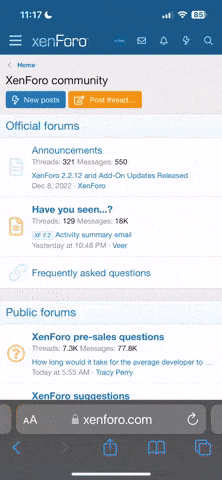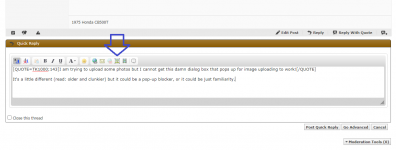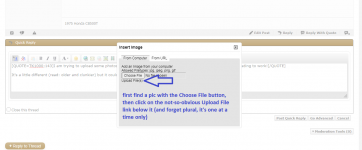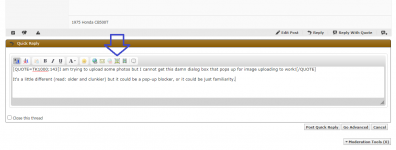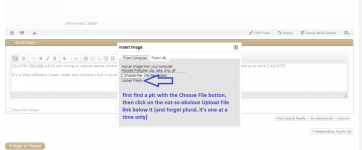-
Don't overlook our Welcome Package, it contains many links to important and helpful information about functions at VHT like posting pictures and sending PMs (private messages), as well as finding the parts you need.
AD
You are using an out of date browser. It may not display this or other websites correctly.
You should upgrade or use an alternative browser.
You should upgrade or use an alternative browser.
Attempting to post an image
- Thread starter Richard Pitman
- Start date
yep you got it. Nice bike btw...
I need to rebuild all my how-to screenshots I deleted when the format changed at HT... I KNEW I should have kept them!
DoctorRuckus
Member
You figured it out, but FYI imgur.com is a lot better than photobucket for making quick links to things.
Working well, looks good. Well, the one on the right anyway 
12ozPBR
Veteran Member
- Joined
- May 31, 2020
- Total Posts
- 742
- Total likes
- 235
Funny one there Tom! Actually neither of them work right now, one just looks better. Good news is I was able to post a photo “the easy way” with the IPad and not the convoluted way I used to on HT. That’s a huge relief!Working well, looks good. Well, the one on the right anyway
Richard Pitman
Veteran Member
The Hornets Nest site ( Honda CB600 / 900 specifically ) appears to use the same software as this site, and posting pictures there is somewhat convoluted. There are limits on file sizes and photo dimensions. I found it easiest to host my photos on Imgur and link to them. I used to use Photo Bucket, until they got corporate and greedy.
On the 'other' site, it was nice to be able to simply click on a photo, regardless of file size and dimensions and see it upload from my Win10 PC, easy as that. It appears to me that from now on I'll need to resize my photos prior to posting, then jump through some additional hoops ?
On the 'other' site, it was nice to be able to simply click on a photo, regardless of file size and dimensions and see it upload from my Win10 PC, easy as that. It appears to me that from now on I'll need to resize my photos prior to posting, then jump through some additional hoops ?
The Hornets Nest site ( Honda CB600 / 900 specifically ) appears to use the same software as this site, and posting pictures there is somewhat convoluted. There are limits on file sizes and photo dimensions. I found it easiest to host my photos on Imgur and link to them. I used to use Photo Bucket, until they got corporate and greedy.
On the 'other' site, it was nice to be able to simply click on a photo, regardless of file size and dimensions and see it upload from my Win10 PC, easy as that. It appears to me that from now on I'll need to resize my photos prior to posting, then jump through some additional hoops ?
Richard, I adjusted the picture sizes allowed here before we opened the site. It was set pathetically small and we need to be able to enlarge pics to be of decent help looking at potential problems, so the primary difference in how they display is how they are hosted. The Imgur link method does show them better but it still works pretty well uploading them here considering we're using software from 2011
Moose6174
New Member
How to post a pic
Can you post from a phone? I don’t have a desk top and rarely use my laptop
Can you post from a phone? I don’t have a desk top and rarely use my laptop
Can you post from a phone? I don’t have a desk top and rarely use my laptop
For now, on your phone you will need to set your page view to "Desktop site" in order to see the menu for posting images.
Richard Pitman
Veteran Member
Richard, I adjusted the picture sizes allowed here before we opened the site. It was set pathetically small and we need to be able to enlarge pics to be of decent help looking at potential problems, so the primary difference in how they display is how they are hosted. The Imgur link method does show them better but it still works pretty well uploading them here considering we're using software from 2011
So what are the preferred photo dimensions for direct upload here ?
For my recent uploads I used MS Picture Mangler to resize them to 1024 x 768, which also reduced the file size considerably.
BTW, is it just me - this site can't keep up with my typing speed ?
EDIT Although, if you click on properties ( of the uploaded photo ) it seems to show unexpected photo dimensions, certainly not the ones I reset to.
knauff13
Well-known Member
When I was posting my intro thread it seemed like the site wouldn't accept upload photos larger than 1 MB. My smartphone takes photos at 5 MB so it's a little bit of effort to compress the photos and get them to work, but not a big deal.
It could be that I was exceeding the photo dimension limit rather than the quality limit, but as a general rule of thumb I thought this information might be useful.
It could be that I was exceeding the photo dimension limit rather than the quality limit, but as a general rule of thumb I thought this information might be useful.
Ben, feedback like this is helpful. Richard, the picture sizes in this forum software, by default, were much smaller than they are now. Currently the .jpg and .jpeg size limit is 2 Mb in an effort to conserve space a bit, and .png is set at 1 Mb
This is a 1 Mb .png at 1322x581 sizing

This is a 3.5 Mb .jpeg at 3264x1836, right off my Galaxy S5 with no change in resolution

The first picture was a close-up screenshot to show the clip on the frame for the breather tube so it will not enlarge, the second picture enlarges nicely
This is a 1 Mb .png at 1322x581 sizing

This is a 3.5 Mb .jpeg at 3264x1836, right off my Galaxy S5 with no change in resolution

The first picture was a close-up screenshot to show the clip on the frame for the breather tube so it will not enlarge, the second picture enlarges nicely
nineteen70moto
Tinkerer
When I was posting my intro thread it seemed like the site wouldn't accept upload photos larger than 1 MB. My smartphone takes photos at 5 MB so it's a little bit of effort to compress the photos and get them to work, but not a big deal.
Because you would potentially be uploading them to our server here, there has to be a storage and size limit for images, otherwise it would get out of control with large images filling up the server. If you use your own photo hosting location, though, you can post images as large as you want.
Richard Pitman
Veteran Member
Thanks, got it now, so it's file size rather than dimension that is the critical factor.
On the other site I referred to, they'd set it so that embedded photos were limited to 800 x 600, rather than by size in mbs, so I linked my images to my album on Imgur.
Another attempt, cropped then reduced to 80% of original size:
On the other site I referred to, they'd set it so that embedded photos were limited to 800 x 600, rather than by size in mbs, so I linked my images to my album on Imgur.
Another attempt, cropped then reduced to 80% of original size:
Attachments
Chainman
Well-known Member
How can I switch to desktop site? I can't find find the "switch".For now, on your phone you will need to set your page view to "Desktop site" in order to see the menu for posting images.
Thanks, got it now, so it's file size rather than dimension that is the critical factor.
On the other site I referred to, they'd set it so that embedded photos were limited to 800 x 600, rather than by size in mbs, so I linked my images to my album on Imgur.
Another attempt, cropped then reduced to 80% of original size:
And here is the view of that picture, enlarged fully, from my computer

Moved to Report Sites Issues