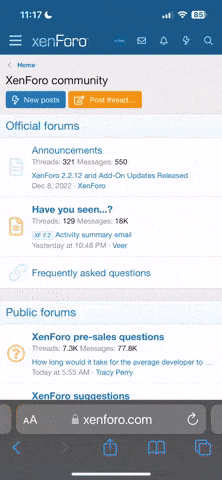I was told last night that pages were loading slowly and typing in threads was difficult as well. Personally, I'm finding the site to be decently fast so far, even as we've grown like crazy in the first full week... but, if anyone is experiencing any extended-period slowdowns - and remember that internet congestion comes and goes with the time of day and the day of the week - then please let us know. There may, or may not, be anything we can do about it depending on the circumstances, but if/when at some point we need to move up with our server package to handle more traffic, we will do so.
Thanks
Thanks